- SAP ABAP
- What is SAP ABAP
- SAP ABAP Data Dictionary and Domain
- SAP ABAP Data Element
- SAP ABAP Database Table
- SAP ABAP Database tables and views
- SAP ABAP Foreign Key
- SAP ABAP Indexes
- SAP ABAP Structure
- SAP ABAP Package
- SAP ABAP Adding Fields to SAP Standard Table
- SAP ABAP Internal Table and Database Table
- SAP ABAP Select Option and Parameter
- SAP ABAP Types of Internal Table
- SAP ABAP ways of Declaring Internal Tables
- SAP ABAP Mastering Initialization Technique
- SAP ABAP Operations on Internal Table
- SAP ABAP Record Retrieval
- SAP ABAP Insert, Modify and Delete data in the Internal table by using Keywords
- SAP ABAP Sorting and Removing Adjacent Duplicates
- SAP ABAP Seamless Data Transfer Between Internal Tables
- SAP ABAP Search Help Types
- SAP ABAP Lock Objects and Types
- SAP ABAP Buffering and Its Types
- SAP ABAP TMG
- SAP ABAP Table Types
- SAP ABAP Views
- SAP ABAP Control Break Statement
- SAP ABAP COMMIT and ROLLBACK
- SAP ABAP Joins
- SAP For All Entries
- SAP ABAP Procedure to Fill Final Internal Table
- SAP ABAP Modularization
- SAP ABAP Function Group and Function Module
- SAP ABAP SELECT Options
24DDIC1707 – Package in SAP ABAP and Steps to Create One
A package in SAP ABAP is a logical container that is used to organize and store related programs, function modules, classes and other objects. It acts as a namespace for these objects, making it easier to manage and maintain them. Packages are typically named with a prefix of “Z” or “Y” to differentiate them from standard SAP packages.
To create a package in SAP ABAP, follow these steps:
1. Go to the SE80 t-code in the SAP Easy Access menu.
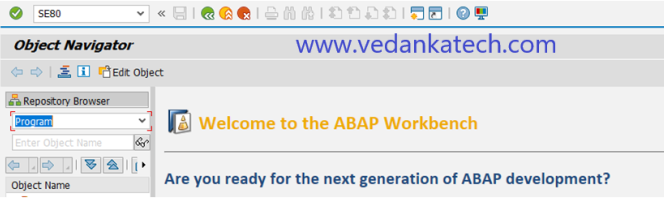
2. Enter the desired package name in the “Package” field starting with either “Z” or “Y”.
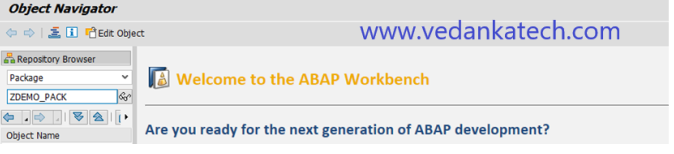
3. Press Enter. If the package does not already exist a pop-up window will appear asking if you want to create a new package. Click on “Yes” to confirm.
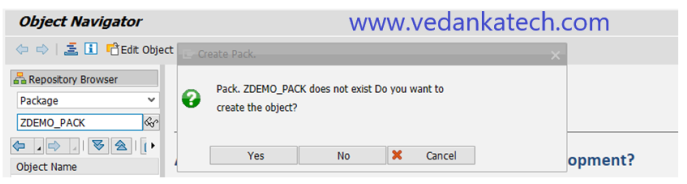
4. In the next screen, enter a short description for the package in the “Short Text” field and Press Enter.
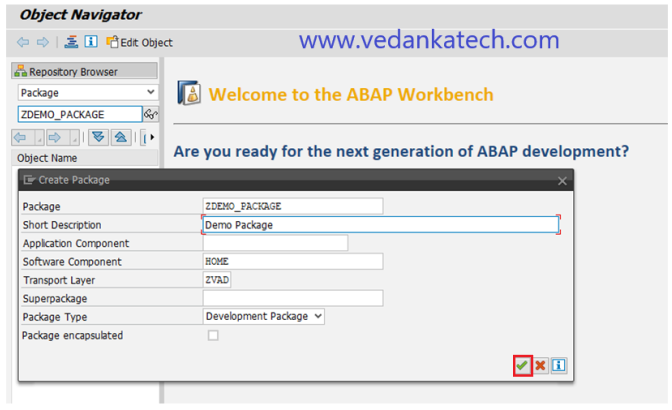
5. If Request already created, assign the Package to the existing Request or Create new Request. If you create new request enter a short description. Click on “Save” Button.
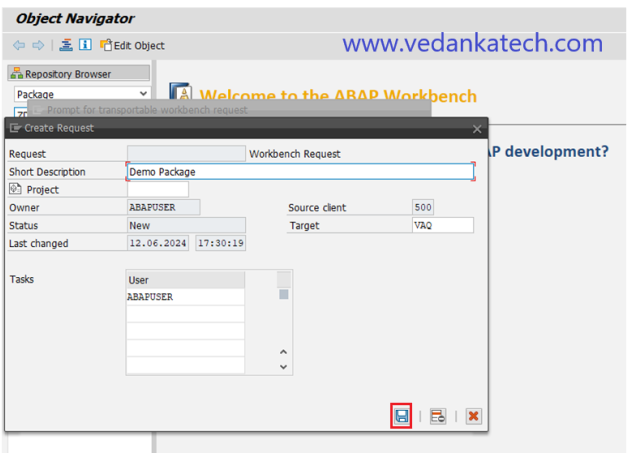
6. In the next Pop-up, Newly created Request number will appear along with a given description. Press Enter to confirm.
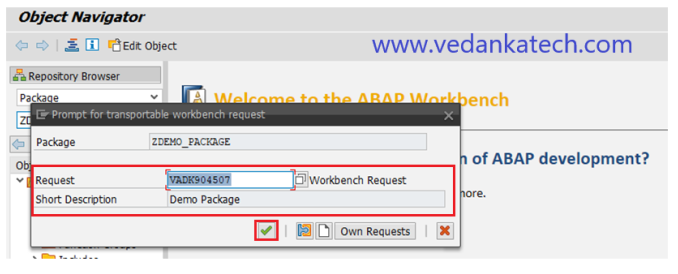
Once the package is created, it will appear in the list of packages in the SE80 t-code. You can now use this package to store your programs and other objects. Whenever you create new development objects such as programs, classes or function modules. You will be prompted to specify a package. Enter the package name (e.g. ZDEMO_PACKAGE) to store all your objects under this package. This ensures that all related objects are grouped together.
Packages can also be used to transport objects from one system to another. When you transport a package all the objects within that package will be transported together.
In summary, packages in SAP ABAP provide a way to organize and manage related objects making it easier to maintain and transport them. By following the steps outlined above you can create and use packages in your ABAP development projects.
Author : Aniket Pawar, 9373518385
24DDIC1707 – Package in SAP ABAP and Steps to Create One
A package in SAP ABAP is a logical container that is used to organize and store related programs, function modules, classes and other objects. It acts as a namespace for these objects, making it easier to manage and maintain them. Packages are typically named with a prefix of “Z” or “Y” to differentiate them from standard SAP packages.
To create a package in SAP ABAP, follow these steps:
1. Go to the SE80 t-code in the SAP Easy Access menu.
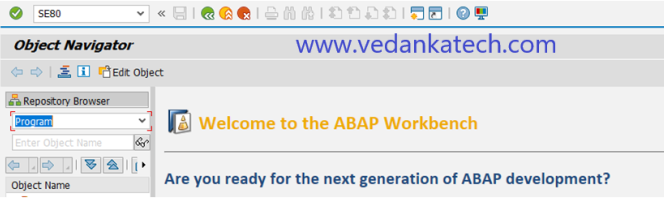
2. Enter the desired package name in the “Package” field starting with either “Z” or “Y”.
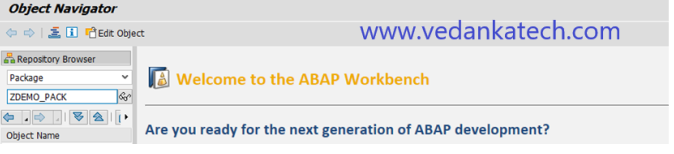
3. Press Enter. If the package does not already exist a pop-up window will appear asking if you want to create a new package. Click on “Yes” to confirm.
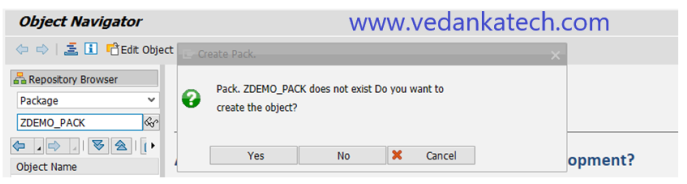
4. In the next screen, enter a short description for the package in the “Short Text” field and Press Enter.
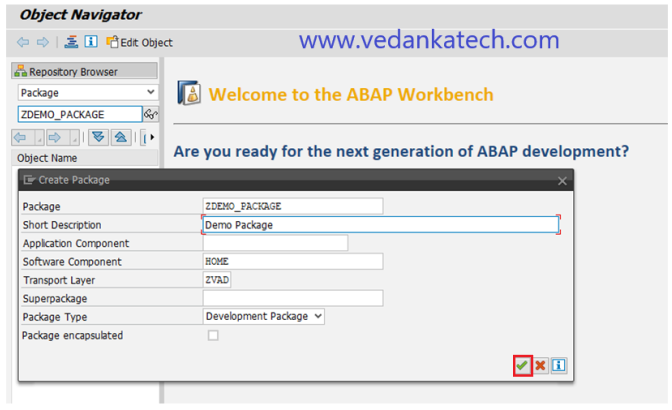
5. If Request already created, assign the Package to the existing Request or Create new Request. If you create new request enter a short description. Click on “Save” Button.
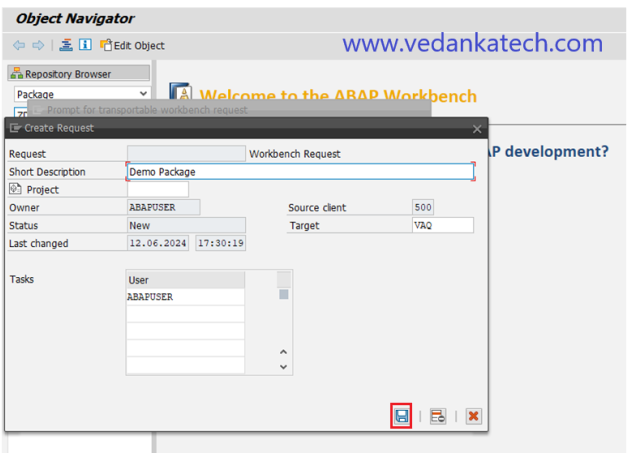
6. In the next Pop-up, Newly created Request number will appear along with a given description. Press Enter to confirm.
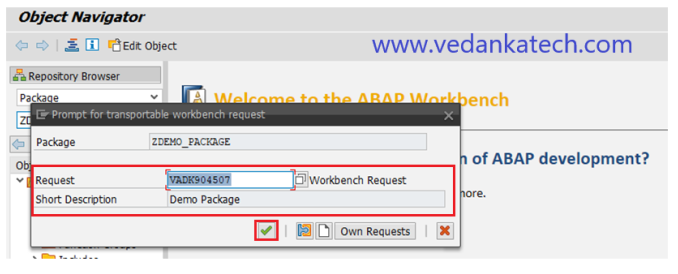
Once the package is created, it will appear in the list of packages in the SE80 t-code. You can now use this package to store your programs and other objects. Whenever you create new development objects such as programs, classes or function modules. You will be prompted to specify a package. Enter the package name (e.g. ZDEMO_PACKAGE) to store all your objects under this package. This ensures that all related objects are grouped together.
Packages can also be used to transport objects from one system to another. When you transport a package all the objects within that package will be transported together.
In summary, packages in SAP ABAP provide a way to organize and manage related objects making it easier to maintain and transport them. By following the steps outlined above you can create and use packages in your ABAP development projects.
Author : Aniket Pawar, 9373518385

